CI/CD
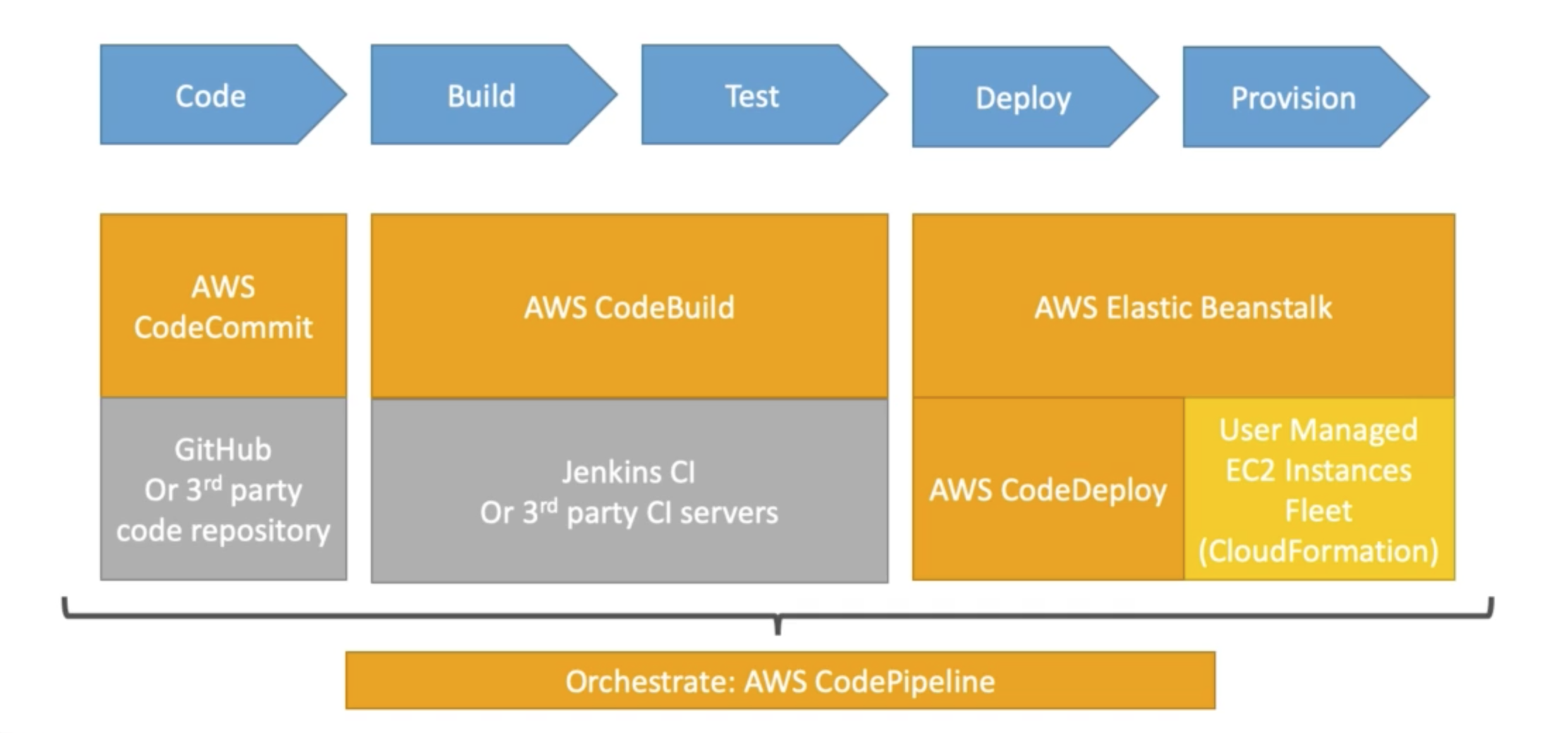
CloudFormation
Infrastructure as Code, Terraform type-thing
CloudFormation is a declarative way of outlining your AWS Infrastructure, for any resources. It will create those resources for you, in the correct order, with the exact configuration that you specify
How CloudFormation works?
- Templates have to be uploaded in S3 and then references in CloudFormation
- To update a template, we cannot edit previous ones. We have to re-upload a new version of the template to AWS
- Stacks are identified by a name
- Delete a stack, will delete every single artifact that was created by CloudFormation
Deploying CloudFormation templates
- Manual way
- edit the templates in CloudFormation Designer
- Automated way
- using AWS CLI to deploy the templates in the YAML file
CloudFormation - StackSets
- create, update or delete stacks across multiple accounts and regions with a single operation
- administrator account to create StackSets
- when you update a StackSet, all associated stack instances are updated throughout all accounts and regions
ECS - Elastic Container Service
IAM security and roles are at the ECS task level
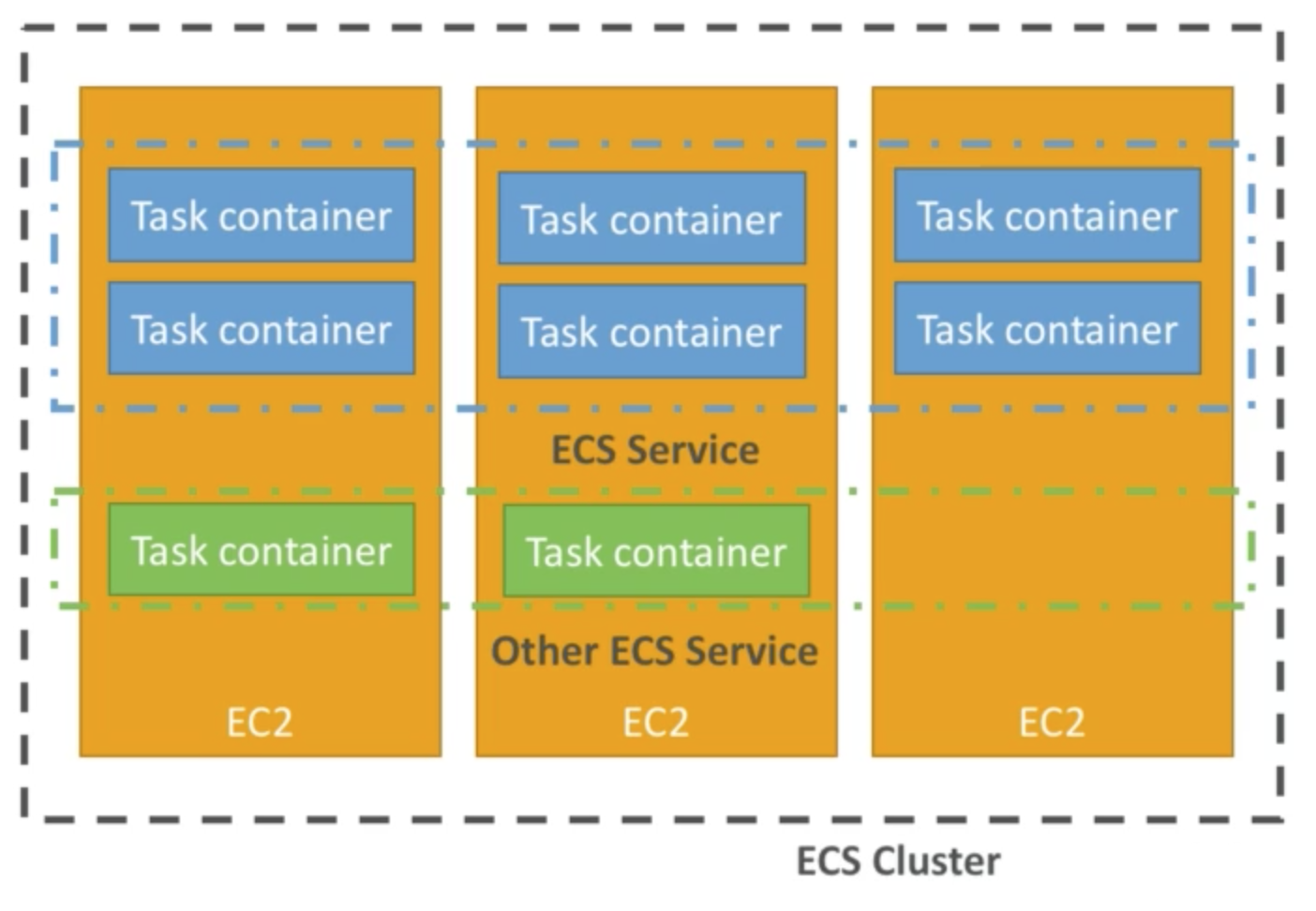
- ECS Cluster
- set of EC2 instances
- ECS Service
- applications definitions running on ECS Cluster
- ECS Tasks + Definition
- containers running to create the application
- ECS IAM roles
- roles assigned to tasks to interact with AWS
ALB integration
- direct integration feature with ECS: port mapping
- allows you to run multiple instances of the same application on the same EC2 instance
ECR - Elastic Container Registry
Managed DockerHub
- Store. managed and deploy your containers on AWS
- Fully integrated with IAM & ECS
- Sent over HTTPS (encryption in flight) and encrypted at rest
ECS - IAM Task Roles
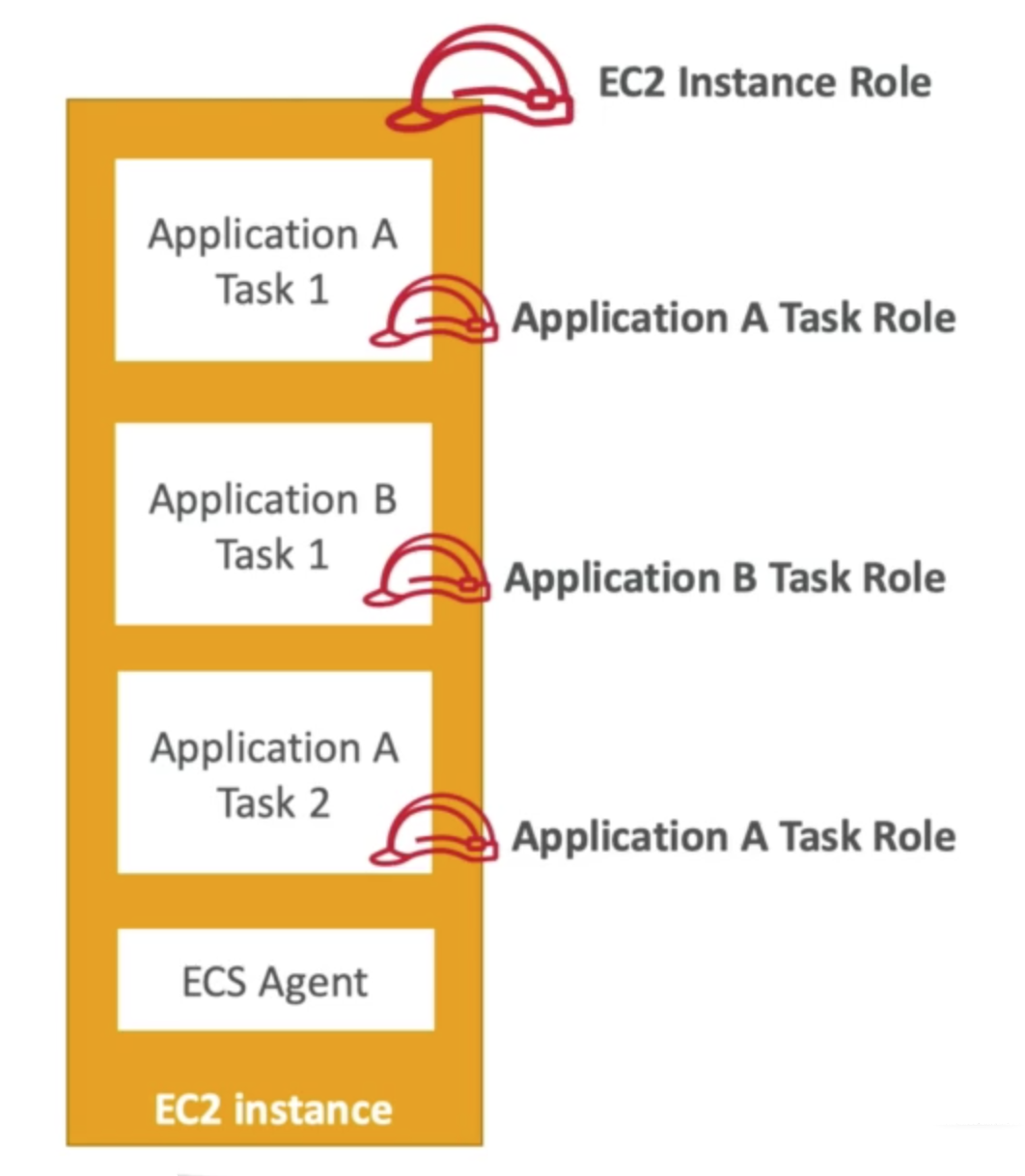
ECS Fargate
ECS Cluster is together with EC2 Instances. but with ECS Fargate, it becomes serverless
no need to provision EC2 instances, we just create task definitions and AWS will run our containers for us
SWF: Simple Work Flow Service
- Build serverless visual workflow to orchestrate your Lambda functions
- Represent flow as a JSON state machine
- integrate with EC2, ECS, API Gateway, On-premise servers …
- Maximum execution time of 1 year
- Code runs on EC2
The main concepts:
- Workflow Starters (triggers)
- Deciders: control the flow of activity tasks in a workflow execution. If something has finished (or failed) in a workflow, a Decider decides what to do next.
- Activity Workers: carry out activity tasks.
- Domain: a collection of related workflows.
SWF is a web service that makes it easy to coordinate work across distributed application components. SWF enables applications for a range of use cases, including media processing, web application back-ends, business process workflows, and analytics pipelines, to be designed as coordination of tasks. A task is an invocation of various processing steps in an application that can be performed by executable code, web service calls, human actions, and scripts.
- The retention period can last up to 1 year.
- SWF ensures that a task is assigned only once and is never duplicated. (SQS can end up with duplicated messages)
- SWF keeps track of all the tasks and events in an application (this is not supported by SQS).
AWS EMR (Elastic MapReduce)
EMR takes care of provisioning and configurations of the EC2 instances (large amount)
AWS Glue
It is an ETL Service, serverless
Automated Code Generation, supports Aurora, RDS, RedShift, and S3
Glue Data Catalog: Metadata (definition and Schema) of the Source Tables
AWS Opsworks
Managed Chef & Puppet
perform server configuration automatically
the alternative to AWS SSM
Elastic Transcoder
- This is a Media Transcoder in the cloud
- convert media files (stored in S3) from their source format into different formats that will play on smartphones, tablets, PCs, etc.
- It provides transcoding presets for popular output formats, which means that you don’t need to guess about which settings work best on particular devices.
- Pay based on the minutes that you transcode and the resolution at which you transcode.
4 Components
- Jobs: work type
- Pipeline: queue that manages the transcode job
- Presets: template for converting, like resolution, size …
- Notifications: SNS or …
How to use it:
store media files in S3 -> trigger an action in lambda -> run elastic transcoder -> destination of output in s3.
Media transcoder convert media files from original formats to other compatible formats
AWS AppSync
Managed GraphQL
Store and sync data across mobile and web apps in real-time
Integration with DynamoDB and Lambda
Support offline data sync (replaces Cognito Sync)